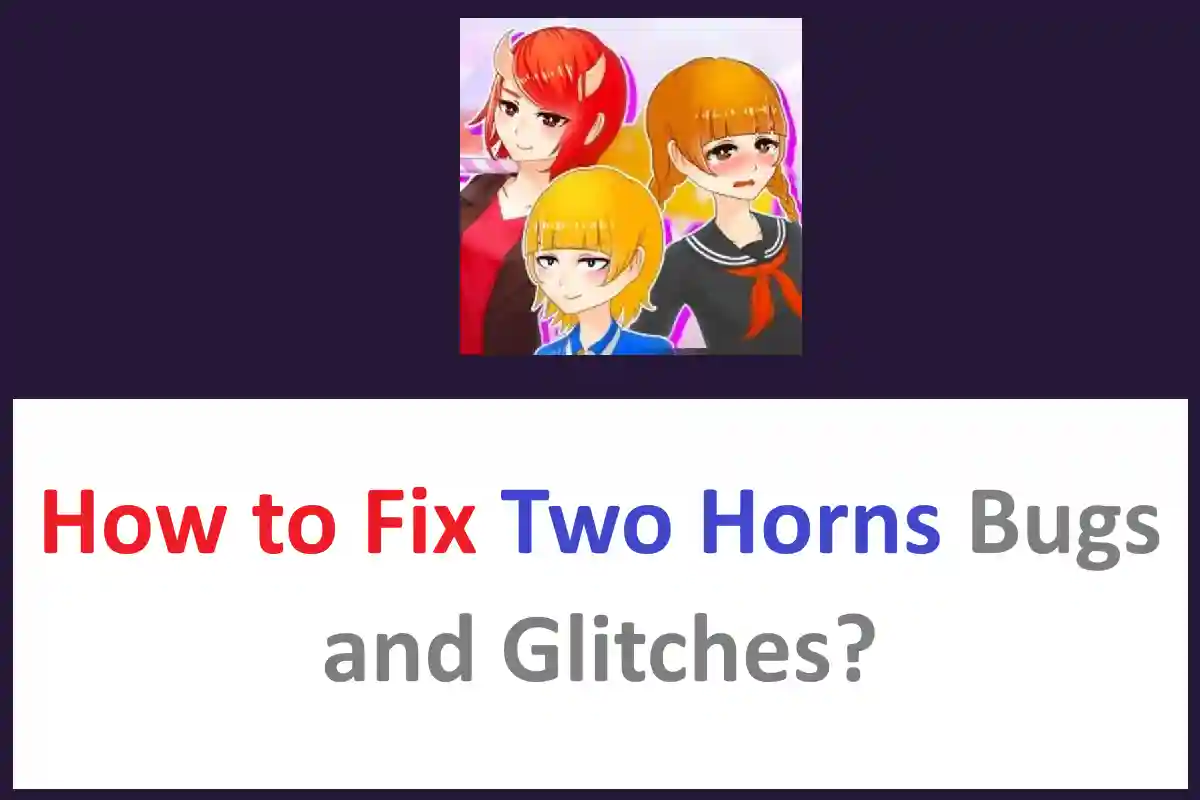
How to Fix Two Horns Bugs and Glitches?
Two Horns is an incredible game offering an immersive and engaging gameplay for the players. The storyline is quite addictive which allows players to make decisions and shape their own stories. However, some points in the game are fixed, such as the characters, questions, and a few more.
Although the game is quite entertaining and offers lots of fun for the players. However, there are some common issues and errors players are facing. These errors are quite common among the fans. Therefore, I have come up with a solid solution for the fans.
Lag or Frame Drops
Since the game has high-end graphics, sometimes it lags when your character moves into the open world and performs various tasks.
To fix the issue, users are supposed to open Settings and go to the Graphics option. Thereafter, they need to reduce the texture quality, shadows, and anti-aliasing. This solution will work surely for everyone, particularly, for the players on low-end devices.
Game Crashes
On some devices, the Two Horns game might crash. So make sure your devices are compatible with the game. If they are compatible, then you need to check whether you have downloaded all the data files along with the game. Therefore, you need to open the Game Settings and clear the cache and data. Reopen the game and it will work.
Game Stuck
Another common error is that the game is stuck on some devices. This happens because of the device's low specifications. If your device has lower RAM make sure to try the game on another. Also, sometimes the game stuck when you are playing it on a device with a lower battery. Therefore, make sure your device is charged more than 50%.

